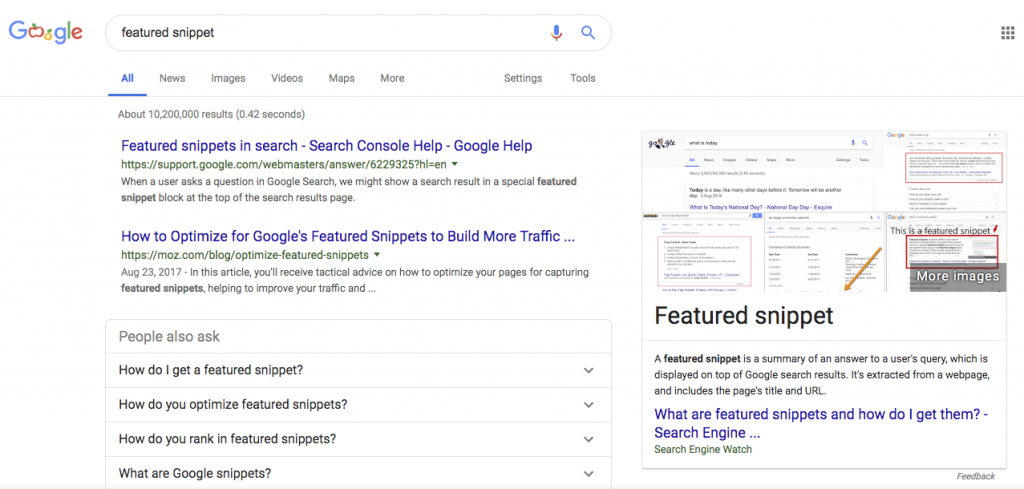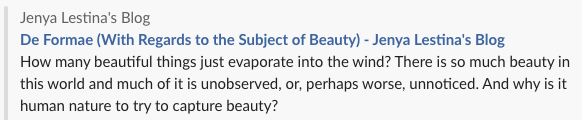One avenue of digital marketing that is simultaneously time-consuming and rewarding is writing optimized articles for your clients’ blogs. This is time-consuming not just because writing polished articles takes a while, but because doing it correctly requires significant background knowledge of your client’s industry. Still, there isn’t much that will benefit your clients’ organic search rankings more than well-optimized, relevant, regularly posted blog content.
Do Background Research
In order to get started with this process, you’ll need a significant background of knowledge. What does your client do? What is the problem they solve? How do they solve it differently than their competitors (both those they would name in response to the question “who are your main competitors” and also those who rank higher than they do for their core keywords; otherwise called “named” and “organic” competitors)? Who are their customers? How do those customers use their product or service? What is the jargon in their industry? You’re writing these posts on behalf of your client, so you had better be, if not an expert, at least very knowledgeable about their product, customers, and industry.
Once you have this information and have decided what keywords it would be best for them to rank for, you can do a content gap analysis to see what kinds of topics your client doesn’t have articles or blog posts on that their named and organic competitors do. There are a handful of tools which can do this; my favorite is Ahrefs.
If you work for a marketing agency, you probably already have both of the above pieces of information on file.
Pick a Title
Once you have all the background info, the first step in content writing is to pick a title, topic, and format. These can and should go together: if the title doesn’t clearly tell your readers what the topic and format are, then it’s not that good a title. Reading the title “Top 10 Tips for Painting with Oils”, I expect a bulleted list, possibly with pictures. Reading the title “How to Write an Article for a Client’s Blog”, I expect a medium- to long-form article, or possibly a video, telling me how to write articles for clients’ blogs. By contrast, “Introduction to Programming in Python” is a subpar title because I have absolutely no idea what kind of content I’m getting. That could just as easily be a podcast, an article, a video, or even a book.
Since you can convey all three important aspects of the content with a well-written title, this is what you should present to your client. Once they’ve approved it, you can move on to the next step: running a Clearscope report.
Run a Clearscope Report
Clearscope is perhaps the single most important tool for optimized content writing that there is out there. Given a keyword, it will search that and related terms and scan all the top results for those terms for the most commonly-used keywords and other phrases, then output these results into a report. In the Clearscope report, you’ll find specifics on what competitor articles they found, what rough level of complexity those results have (in terms of a elementary-college grading system), how long the results’ content is in terms of word count, and what keywords they found were most relevant to the one you started with.
But the most important thing that the Clearscope report will give you is a nifty editor, similar to that in a CMS like WordPress, with a list of keywords and phrases on the right-hand side.
You will be using this editor, along with your previous keyword research, to write your content. Clearscope, while useful, is not a substitute for thorough keyword research. Without keyword research, not only do you not know which report to run, you’ll likely miss out on all sorts of great keywords if you use it by itself. All Clearscope gives you is a list of phrases—not keywords, just phrases—that are common in organically competing content. That’s it. So, keep your keyword list on hand next to the Clearscope editor while you write.
Write Awesome Content
At this point, you’ve taken all the measures you need. You know what kind of content your audience probably expects given their query, you know what pages are already ranking for that keyword, and you know how to make up the difference. Now, it’s time to write what Moz calls 10x content: content that’s 10 times better than anything out there right now.
As you write, you’ll notice that Clearscope is politely highlighting relevant phrases you’re including from its list, as well as giving you an updating word count, readability level, and “content grade”. The content grade is based on how many of Clearscope’s relevant phrases you’re using. Its suggested minimum of B- is a bit low for my tastes—I tend to go for A- at a minimum, with most of my content at either A+ or A++— but you should never optimize your Clearscope content grade at the expense of your user experience. After all, your customers will never see the former, but most (if not all) of their knowledge of your company comes from the latter.
Publish It
Now that you have your 10x content with a nice high Clearscope content grade, you’re ready to publish! Before you do, though, make sure you’ve got three pieces of meta nicely optimized: title, description, and URL slug.
The meta title is shown in the browser tab and as the clickable link on the SERP (Search Engine Results Page, the “ten blue links”). Your CMS will probably auto-generate one for you (frequently in the form [h1 title][separator such as – or |][blog name], but that need not be the one you use. For an example, see Split’s homepage: the h1 tag contains the phrase “Split powers your product decisions with a unified solution for feature flagging and experimentation.” But the meta title tag is “Split: Continuous Delivery, Feature Flags & Experimentation”.
You only have about 50-65 characters to work with in your title tag before search engines will cut it off with an ellipsis, so you only have room for the page’s core keyword in your title, assuming you’re also including your brand name (which you should). Think of your title tag like a billboard, designed to attract your prospect’s attention in a concise, intriguing way.
The meta description is shown as the blurb of text below the link on the SERP. (At least, when search engines decide to put it there. Sometimes, in order to answer the user’s query better, they’ll take a section from the page’s body text and use that in place of the meta description.) This is useful as an additional, slightly longer pitch to your users. Some SEO tools will tell you to keep it under 160 characters, but a lot of the time search engines will index up to 320, and unlike the title tag, where an ellipsis can be annoying, an interesting meta description cut off with an ellipsis can increase suspense.
The URL slug is the part of the URL that signifies the specific page: https://www.example.com/articles/this-part-is-the-url-slug/. It should be descriptive: a good rule of thumb is that a human should be able to look at the URL and know what the page is about. Many CMSs will auto-generate a slug for you based on your h1, but like the meta title, you need not use this. For example, this incredibly interesting article has the h1 title “The Dark World of Affiliate Marketing, Black Hat SEO, and…Mattresses?” but the URL slug is /the-world-of-affiliate-marketing-black-hat-seo/.
You’ll want all three of these elements—title, meta description, and URL slug, in that order of importance—to contain keywords. But your primary goal with all three is still to provide the most relevant, interesting, and useful search experience to your prospects and customers. Your end goal is sales, not search engine rankings alone.
And Then You’re Done!
You’ve got excellent content containing keywords and phrases your organic competitors are ranking for, and all your meta info is optimized for both users and search engines. That’s it!